Hello Friends!
Sometimes we face following problem on Matlab (any platform Windows/Mac...) especially when using large datasets:
Requested 19996x1355191 (201.9GB) array exceeds maximum array size preference.
Creation of arrays greater than this limit may take a long time and cause MATLAB to become unresponsive. See array size limit or preference panel for more information.

One possible solution to this problem is given below:
1. Open matlab preferences: i) Using HOME Tab>>Preferences
2. Navigate as: Matlab>>Workspace
3. In Matlab array size limit, uncheck the checkbox named 'Limit the maximum array size to a percentage of RAM'.
4. Click Apply then OK and that's it.
Enjoy!
Thanks
Vinod
Sometimes we face following problem on Matlab (any platform Windows/Mac...) especially when using large datasets:
Requested 19996x1355191 (201.9GB) array exceeds maximum array size preference.
Creation of arrays greater than this limit may take a long time and cause MATLAB to become unresponsive. See array size limit or preference panel for more information.
One possible solution to this problem is given below:
1. Open matlab preferences: i) Using HOME Tab>>Preferences
2. Navigate as: Matlab>>Workspace
3. In Matlab array size limit, uncheck the checkbox named 'Limit the maximum array size to a percentage of RAM'.
4. Click Apply then OK and that's it.
Enjoy!
Thanks
Vinod
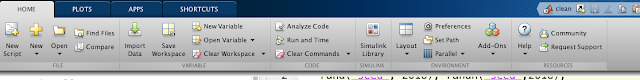

Thanks! It really works and helps me a lot!
ReplyDelete